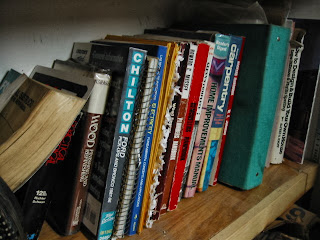Imagine you want to go through your entire facebook profile. At once. Everything you have ever submitted in the world's most visited website and social media available to you instantly.
Yeah, you guessed it again. It's simple.
Just navigate to your Account Settings page and find a small link at the bottom of the options list. Now, you're ready to secure all of your facebook data ( archive) by clicking "Download a copy of your Facebook data".
For more information visit the Facebook help guide.
Comment below and have fun.
Yeah, you guessed it again. It's simple.
Just navigate to your Account Settings page and find a small link at the bottom of the options list. Now, you're ready to secure all of your facebook data ( archive) by clicking "Download a copy of your Facebook data".
For more information visit the Facebook help guide.
Comment below and have fun.